Are you worried about the unnecessary vibration in your hoverboard? Or is it adopting a bad habit of pulling one side either right or left? Any uncontrollable effect in hoverboards can make it impossible to ride. It is the gyroscope in hoverboards that needs to be calibrated on time. The gyroscope gathers data from the wheel’s sensors and sends it to the logic board. Most likely, calibration is the only reason your hoverboard is working out of your order. Well, there is nothing to be worried about, because we have got you covered. You just need to learn “how to calibrate a hoverboard?” and “when do you have to calibrate a hoverboard?”
Let’s talk about all the smart solutions to your smart balance wheel problems.

A step-by-step guide on how to reset a hoverboard?
One of the major hoverboard malfunctions includes incorrect calibration that results in shaking, vibrating, not charging properly, and many other self-balancing scooter problems. Follow these simple instructions to calibrate a hoverboard to avoid any further issues.
1. Switch off the hoverboard properly
Turning off your hoverboard with just using a remote is not enough. To make sure that a hoverboard is switched off completely, you must press the power button on the hoverboard.
2. Make sure the surface is flat
Since you are measuring your board on a surface, it is important that both sides of the board are on an equal surface. Make sure the wheels are level with each other and with the ground to avoid incorrect calibration.
3. Press the power button on the hoverboard until it beeps.
Press and hold the board’s power button until you hear a beep sound. The LED lights will start blinking which indicates that the calibration process has started. A very general question most people ask is how long does it take for a hoverboard to calibrate? Every model has its own time frame, so nobody can tell exactly how many seconds you should long-press the button. It generally takes 3-10 seconds to start the process and 30-40 seconds for a hoverboard to calibrate.
4. Don’t move your hoverboard at all
Hold on, be patient, and give your hoverboard a complete 30 second time to get reset properly without moving it or pressing any button.
5. Press the power button again
Now press the power button/silver button again to lock the calibration and you are done. Your hoverboard is now calibrated and ready to run.
6. Test it out
Make sure you are having all the safety precautions before testing your board out. If not fixed properly, it can fly over you or in any other direction. This will indicate that the problem is in its gyroscope. Get expert advice in this situation in order to ride your hoverboard smoothly again.
How to Calibrate your hoverboard with a smartphone app?
Check the model of your hoverboard, if it has a Bluetooth feature in it. You can calibrate your balancing wheel with a smartphone app by simply installing the hoverboard app. Connect your board with this app and search the option “calibrate the unit” in this app. Instructions will pop up on your screen automatically. Don’t forget to place your hoverboard on a flat and smooth surface. Follow the instructions on your app and calibrate your hoverboard accordingly. Long press the power button and wait for it to turn off completely to execute the calibration process smoothly.
FAQ’S
When do you have to calibrate a hoverboard?
Your hoverboard needs to calibrate immediately when it starts giving signs like hoverboard not charging, shaking, vibrating, giving incorrect movements, blinking of a red flashlight, or any other issue that makes it unable to ride smoothly.
Why is one side of my hoverboard not working?
hoverboard one side not working is a common issue and a common cause of this issue is a defective gyroscope. It does not require hoverboard battery replacement, you can just replace the gyroscope with the right substitute to make both sides work smoothly.
What does it mean when your hoverboard won’t stop beeping?
Wherever you place your hoverboard ON, it instantly detects the level of a surface. It automatically starts beeping if it detects the surface is tilted forward or backward and it won’t stop beeping until it is placed on a flat surface.
How do you reset your hoverboard fast?
- Switch off the hoverboard properly
- Make sure you have placed the hoverboard on a flat surface
- Long press the power button on the hoverboard until it beeps
- Don’t move your hoverboard at all
- Press the power button again
- Test it out
- Your board is successfully calibrated
Why does my hoverboard keep shaking?
When the sensors of a hoverboard are slightly compressed, the motherboard has no way of knowing if you’re pressing on the sensor or not. This makes your hoverboard keep shaking when you are riding it. A hoverboard is usually recommended for people who weigh less than 40 pounds. To prevent it from shaking, Make sure the rider’s weight is greater than the hoverboard’s minimum suggested weight.
What should I do if my swagtron hoverboard charger is out of order?
Hoverboard charger problem usually occurs when the charger is defective or the slot is overheating. Check your charger if it is blinking either green or red light. Wait for 2 hours to get your hoverboard charge. If there is no light blinking you need to replace your charger with a new one. Red light means that the battery is not charged enough to ride a hoverboard.
How to Calibrate a Hoverboard – Conclusion
We have tried our best to cover all the hoverboard problems and solutions in this article. Hope this will be helpful for you in getting an answer to the query of how to calibrate a hoverboard fast? If it doesn’t work for you, there might be a broken part inside the hoverboard that needs to be replaced. Check the gyroscopes, sensors, reconnect the loose wires, or replace the whole circuit board if required.
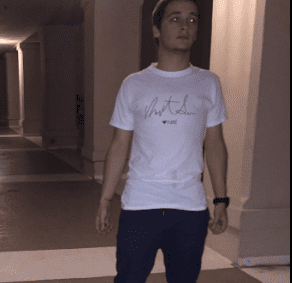
With over a decade of experience in electric mobility and a degree in Mechanical Engineering, Moshe is the expert behind HoverboardsInfo.com. His background includes designing and testing hoverboards, providing readers with trusted reviews and insights. For the latest trends and expert advice, follow Moshe on Instagram.